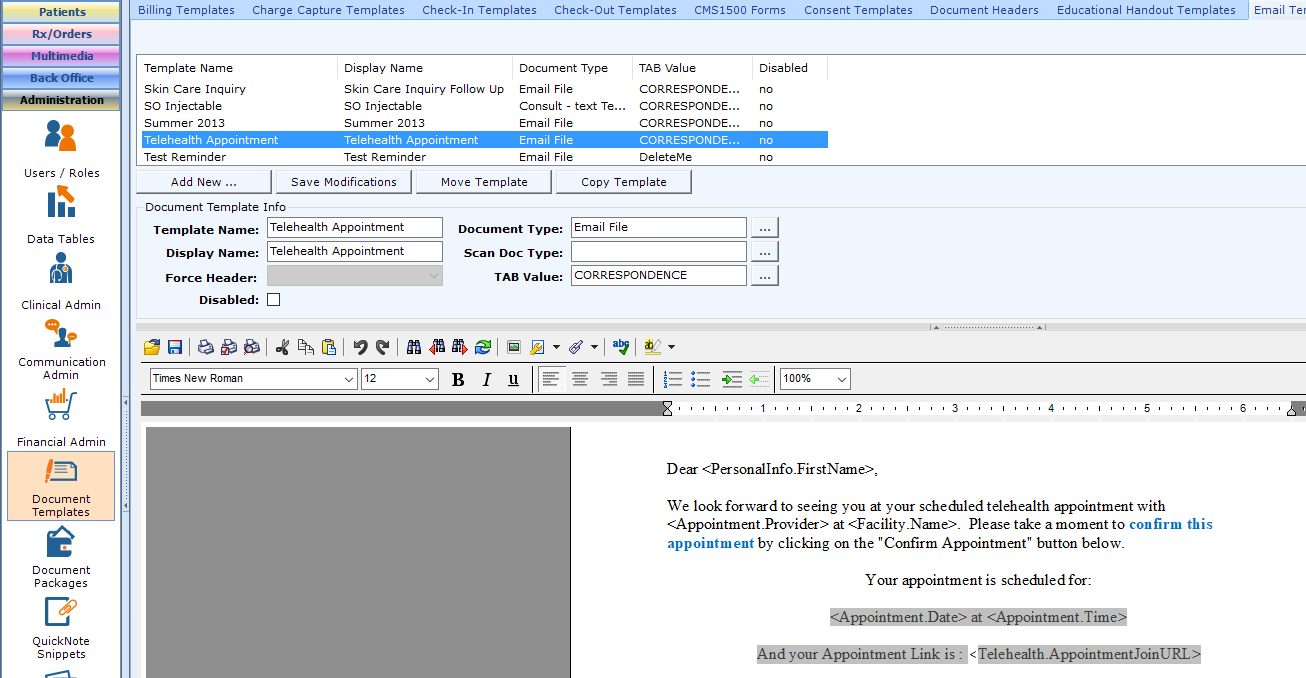Configure an Appointment Type for TeleHealth
In order to have a patient appointment connected to TeleHealth, you must have an appointment type that is defined as a TeleHealth Appointment. Note: If you have an existing appointment type (e.g. Consultation) which occurs in the office, you must create a separate appointment type to be the virtual version of that appointment type (e.g. Consultation - Virtual).
When the update is applied to your system, you will have one preconfigured Appointment Type. You can use that to create new ones.
Create a TeleHealth Appointment
Navigate to Administration | Data Tables, Appt Types tab.
Select the Telehealth Appointment in the upper window.
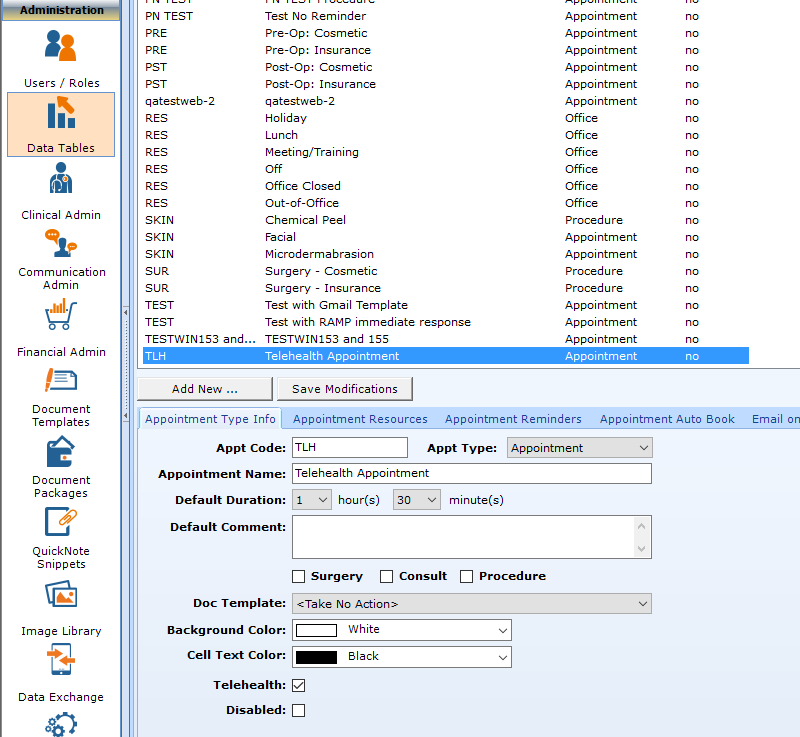
Make the following changes:
- Change the Appointment Name.
- Change the Default Duration.
- Check the Consult Box if Appropriate.
- Change the Background Color if appropriate.
- Make sure the Telehealth box is checked.
Save as New.
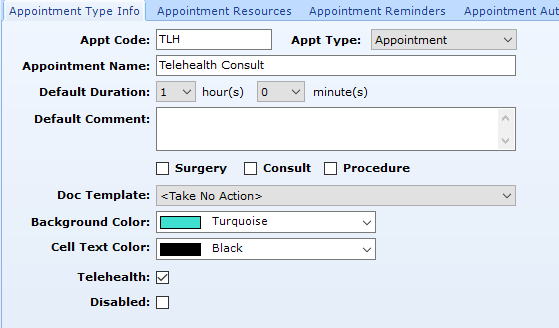
Configure Text Appointment Reminders for Telehealth
Select the Telehealth Appointment in the upper window and navigate to the Appointment Reminders subtab.
Select the First Reminder (Second, Third).
In the Text Window, make changes to fit your practice. Ensure that there is a sentence telling the patient that they should click on the appointment URL to begin the appointment. There is a new link field for Appointment Join URL. Below is an example of how it may be used.
Select Save Modifications
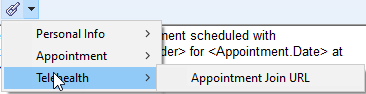
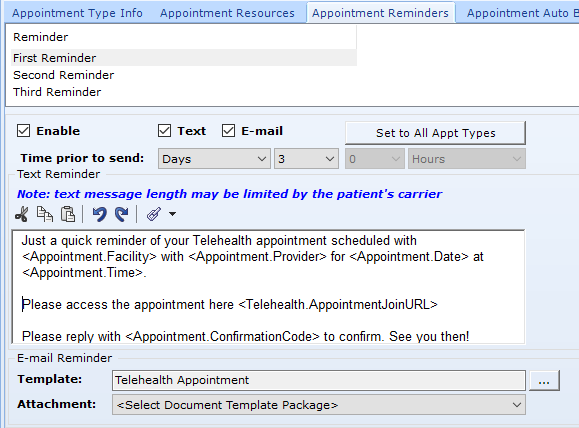
Configure Email Appointment Reminder for Telehealth
You may also configure the Email Appointment Reminder to have the Appointment Join URL.
Navigate to Administration | Document Templates, Email Templates tab.
Select the Telehealth Appointment Reminder in the upper window and make changes as appropriate. See example below.
Select Save Modifications.